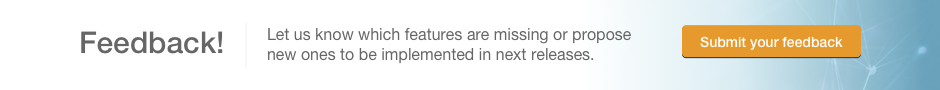Submission of Requests for Information - How to reply a Technology Offer?
Last updated:2016-10-10
Find below the basics to send your request for information to a Technology Offer on Innoget:
- Log into Innoget and go to the Technology Offer you want to submit your request for information. In case you are not registered on Innoget, go to the sign up page and complete your register before moving ahead.
- At the Technology Offer, click Contact Tech Owner.
- In the form, verify and edit, if necessary, your contact information and the information about your Organization.
- Now fill out the fields about your request for information:
- Why are you interested in this technology: Explain which applications could give your company to the Technology Offer above and what kind of cooperation are you looking for. You can also indicate what can your organization offer to the Technology Owner in return of the technology and/or what you would like to gain in order to further your organization/company activity. You will receive much faster and better feedback and thus your chance of securing a successful connection with the Technology Owner.
- Which information is missing or unclear: Provide detailed information about what is missing or unclear from the Technology Offer that you would like to make and request for information, so the Technology Owner can solve your questions.
- Rate this technology: Rate the Technology Offer, being 0 stars the lowest qualification and 5 stars the highest qualification, based on the quality of the technology presented.